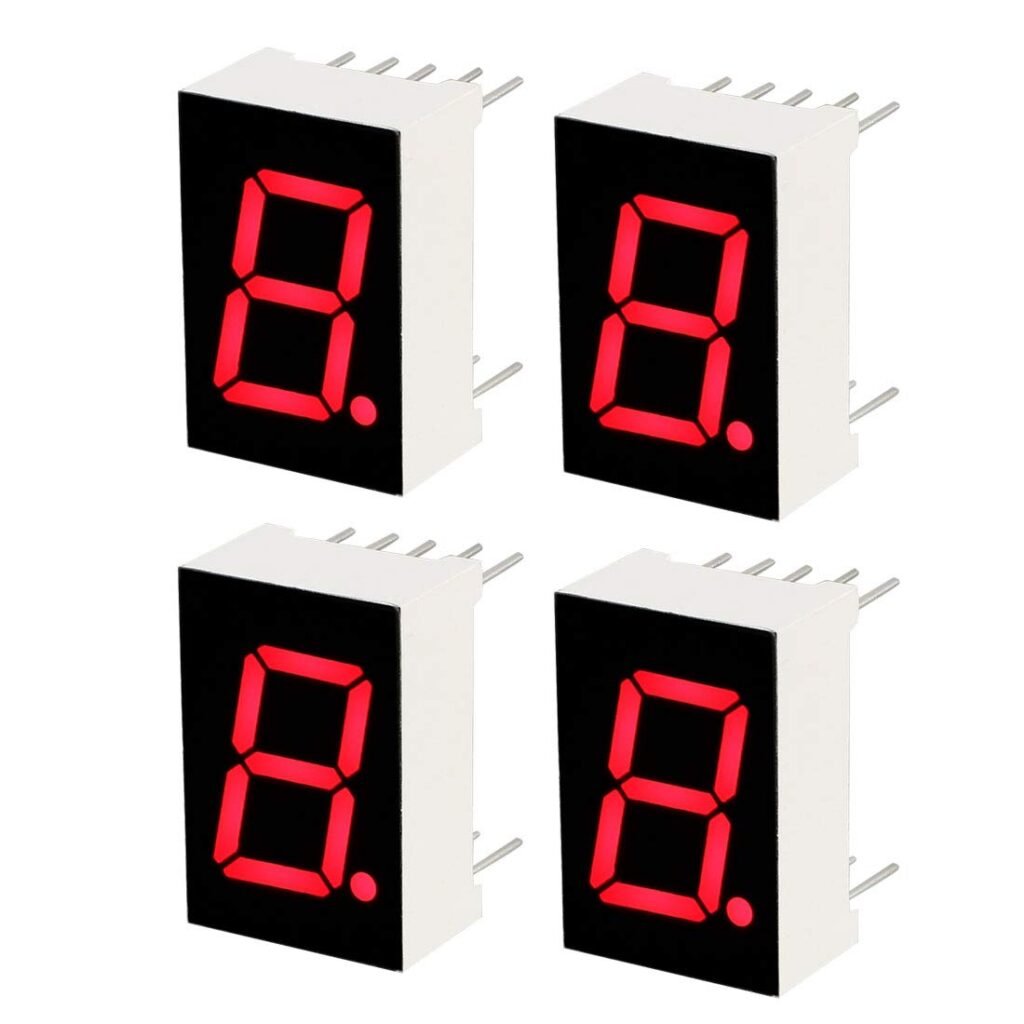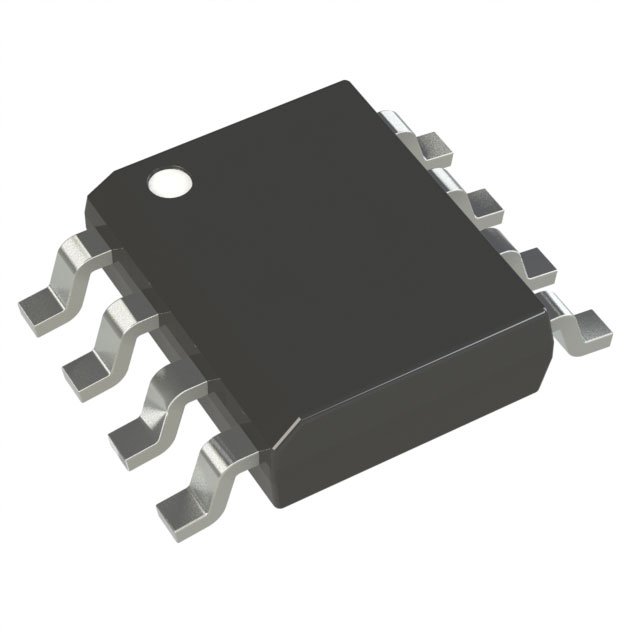Introduction
In this exciting tutorial, we’re diving headfirst into the world of Controlling 7 Segment Displays with an STM32 µP —a true marvel for both aspiring engineers and seasoned tech wizards alike! Imagine the joy of bringing numbers to life with just a few lines of code! We’ll guide you through the essential steps to configure a Port that allows you to manipulate all 7 GPIO pins at once, using the powerful Output Data Register (ODR) method. Whether you’re a beginner eager to light up your first display or a veteran looking to refine your skills, this hands-on experience will empower you to harness the full potential of your microcontroller projects. So, roll up your sleeves and get ready to illuminate your ideas!
This tutorial assumes you have working knowledge of STM32CubeIDE. If you do not have prior working knowledge using STM32CubeIDE, then you should probably click on this link first, as I don’t currently have a tutorial for that topic: STM32CubeIDE Tutorial
So, let’s begin the first tutorial!!!
This example will be using 7 bits of data to drive the 7 LED segments.
We are going to use a 7 Segment LED which is of type Common Cathode, meaning that either pin 3 or 8 should be connected to GND. A Common Anode LED would be connected to Vcc +3.3 to +5.0 volts. If greater than 3.3V a 220ohm resistor should be used.
Because we are using a Common Cathode type display, this means that a segment will turn on if the voltage on a pin is High and off when Low.
Materials List
- STM32F103C8TX Be careful when buying cheaper versions to get more boards for less money. They might not be true STM chips and won’t work with STM32CubeIDE. Always look at the label on the CPU make sure you see the STM logo.

- ST-Link V2 Emulator Downloader Programmer
- Common Cathode Blue LED
- Breadboards Kit Include 2PCS 830 Point 2PCS 400 Point Solderless Breadboards
Anatomy of a 7 Segment Display
You will note that there are 7 segments, plus a decimal point LED, but we won’t be using the decimal point LED known as DP.
Each LED segment is labeled from a-g, with the decimal point LED labeled DP.
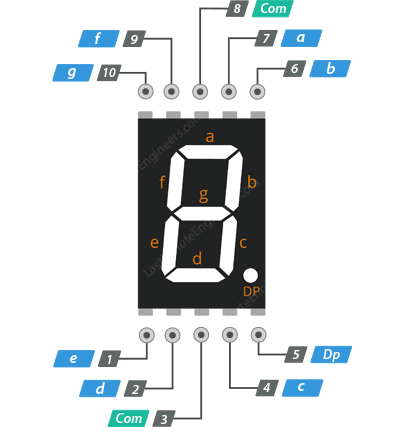
Schematic to Control 7 Segment Displays
The following is the schematic depicting the wiring needed for this project.

STM32F103C8Tx Pin Diagram
I used a STM32F103C8TX for this project, however any of the STM32 boards will most likely work, including Nucleo boards.
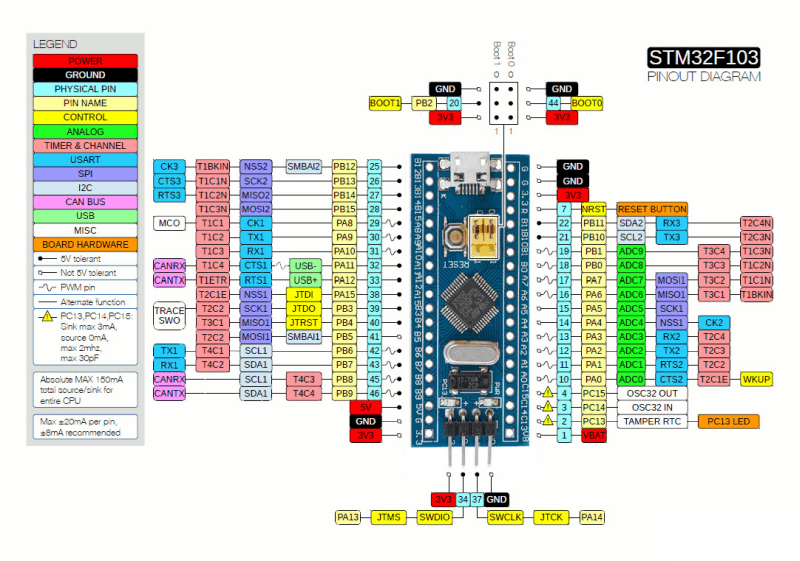
Header 1 Pins
In the diagram above, Header #1 pins are on the right starting from the bottom working upwards. The pin numbers DO NOT match the color coded pin assignment diagram, so count the pins in the below chart upwards from the bottom right side.
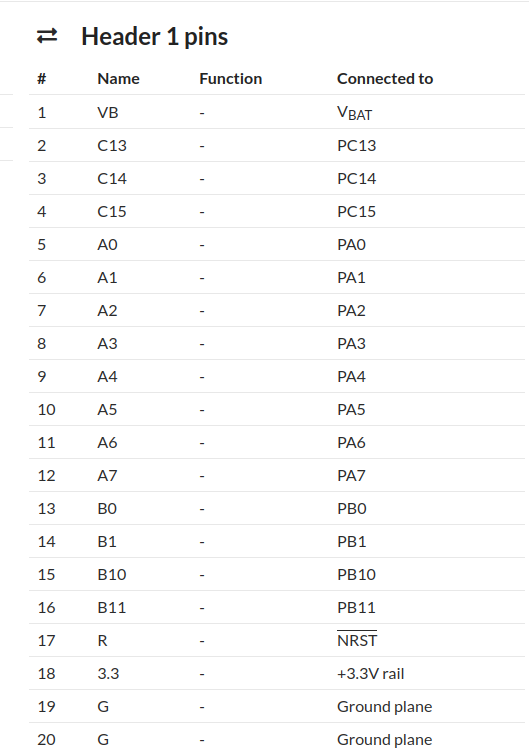
Header 2 Pins
In the diagram above, Header #2 pins start at the bottom left and working upwards. The pin numbers DO NOT match the color coded pin assignment diagram above, so count the pins in the below chart upwards from the bottom left side.
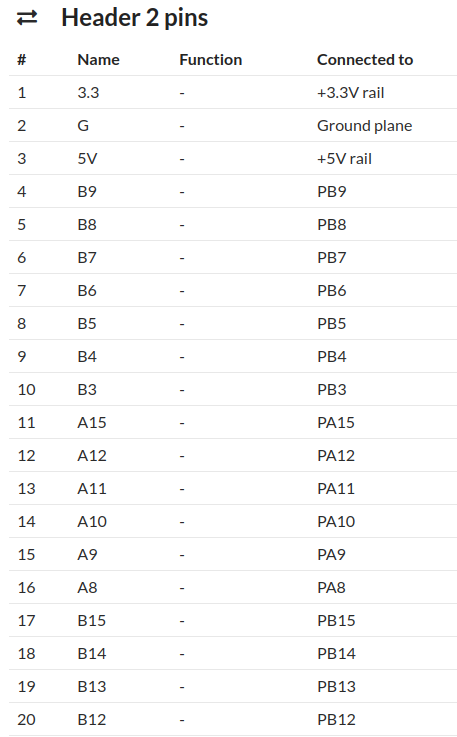
Pinouts & Configurations
We are going to use 7 GPIO pins on Port A out of the 16 total available. We only need 7 because we are controlling a 7 segment display.

After we’ve selected PA0-PA7, as GPIO Output pins your view should look like this. By the way, I didn’t need to select PA7 because we won’t be connecting the decimal point LED, even though I set it up as GPIO Output as well.
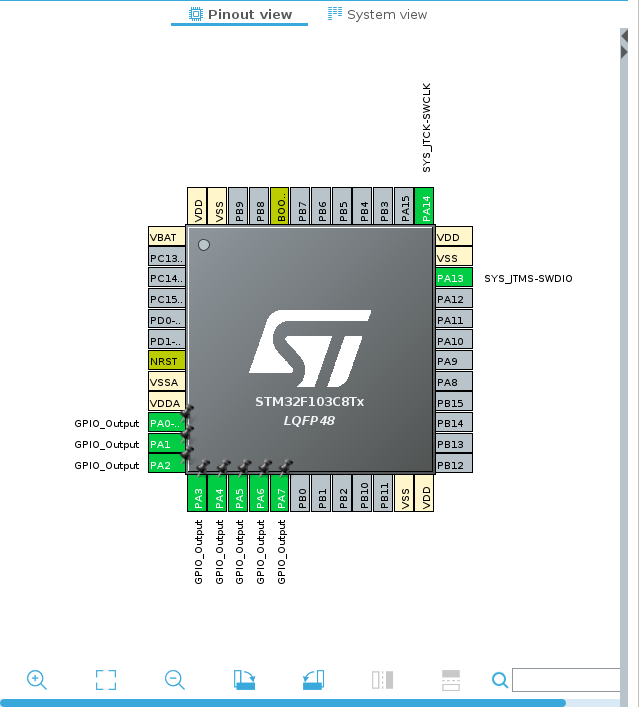
Code Listings – Controlling 7 Segment Displays
main.c
Below is the code snippet that makes this work. Notice that I’m using binary for a total of 7 bits. Each bit represents a segment on the display.
We are using 7 bits because I’m not using the decimal point LED. Otherwise I’d be using 8 bits.
Using PortX->ODR allows us to set X number of bits on a port up to a maximum of 16 bits. We are only using 7 bits as mentioned above. Setting a bit to 1 turns on the LED segment, and a 0 bit turns it off.
/* Private user code ---------------------------------------------------------*/
/* USER CODE BEGIN 0 */
void delay(uint16_t delay) {
HAL_Delay(delay);
}
void displayEachSeg() {
// gfedcba
GPIOA->ODR = 0b00000000; //Write to port-A
delay(1000);
GPIOA->ODR = 0b00000001; //Write to port-A-seg-a
delay(1000);
GPIOA->ODR = 0b00000010; //Write to port-A-seg-b
delay(1000);
GPIOA->ODR = 0b00000100; //Write to port-A-seg-c
delay(1000);
GPIOA->ODR = 0b00001000; //Write to port-A-seg-d
delay(1000);
GPIOA->ODR = 0b00010000; //Write to port-A-seg-e
delay(1000);
GPIOA->ODR = 0b00100000; //Write to port-A-seg-f
delay(1000);
GPIOA->ODR = 0b01000000; //Write to port-A-seg-g
delay(1000);
GPIOA->ODR = 0b00000000; //Write to port-A-seg-none
delay(1000);
}
void displayAllSeg() {
// gfedcba
GPIOA->ODR = 0b00000001; //Write to port-A
delay(1000);
GPIOA->ODR = 0b00000011; //Write to port-A
delay(1000);
GPIOA->ODR = 0b00000111; //Write to port-A
delay(1000);
GPIOA->ODR = 0b00001111; //Write to port-A
delay(1000);
GPIOA->ODR = 0b00011111; //Write to port-A
delay(1000);
GPIOA->ODR = 0b00111111; //Write to port-A
delay(1000);
GPIOA->ODR = 0b01111111; //Write to port-A
delay(1000);
GPIOA->ODR = 0b00000000; //Write to port-A
delay(1000);
}
void displayZero() {
// gfedcba
GPIOA->ODR = 0b00111111; //Write to port-A
delay(1000);
}
void displayOne() {
// gfedcba
GPIOA->ODR = 0b00000110; //Write to port-A
delay(1000);
}
void displayTwo() {
// gfedcba
GPIOA->ODR = 0b01011011; //Write to port-A
delay(1000);
}
void displayThree() {
// gfedcba
GPIOA->ODR = 0b01001111; //Write to port-A
delay(1000);
}
void displayFour() {
// gfedcba
GPIOA->ODR = 0b01100110; //Write to port-A
delay(1000);
}
void displayFive() {
// gfedcba
GPIOA->ODR = 0b01101101; //Write to port-A
delay(1000);
}
void displaySix() {
// gfedcba
GPIOA->ODR = 0b01111101; //Write to port-A
delay(1000);
}
void displaySeven() {
// gfedcba
GPIOA->ODR = 0b00000111; //Write to port-A
delay(1000);
}
void displayEight() {
// gfedcba
GPIOA->ODR = 0b01111111; //Write to port-A
delay(1000);
}
void displayNine() {
// gfedcba
GPIOA->ODR = 0b01101111; //Write to port-A
delay(1000);
}
void displayA() {
// gfedcba
GPIOA->ODR = 0b01110111; //Write to port-A
delay(1000);
}
void displayB() {
// gfedcba
GPIOA->ODR = 0b01111100; //Write to port-A
delay(1000);
}
void displayC() {
// gfedcba
GPIOA->ODR = 0b00111001; //Write to port-A
delay(1000);
}
void displayD() {
// gfedcba
GPIOA->ODR = 0b01011110; //Write to port-A
delay(1000);
}
void displayE() {
// gfedcba
GPIOA->ODR = 0b01111001; //Write to port-A
delay(1000);
}
void displayF() {
// gfedcba
GPIOA->ODR = 0b01110001; //Write to port-A
delay(1000);
}
/* USER CODE END 0 */
/**
* @brief The application entry point.
* @retval int
*/
int main(void)
{
/* USER CODE BEGIN 1 */
/* USER CODE END 1 */
/* MCU Configuration--------------------------------------------------------*/
/* Reset of all peripherals, Initializes the Flash interface and the Systick. */
HAL_Init();
/* USER CODE BEGIN Init */
/* USER CODE END Init */
/* Configure the system clock */
SystemClock_Config();
/* USER CODE BEGIN SysInit */
/* USER CODE END SysInit */
/* Initialize all configured peripherals */
MX_GPIO_Init();
/* USER CODE BEGIN 2 */
/* USER CODE END 2 */
/* Infinite loop */
/* USER CODE BEGIN WHILE */
while (1)
{
/* USER CODE END WHILE */
/* USER CODE BEGIN 3 */
displayEachSeg();
displayAllSeg();
displayZero();
displayOne();
displayTwo();
displayThree();
displayFour();
displayFive();
displaySix();
displaySeven();
displayEight();
displayNine();
displayA();
displayB();
displayC();
displayD();
displayE();
displayF();
}
/* USER CODE END 3 */
}
/**
* @brief GPIO Initialization Function
* @param None
* @retval None
*/
static void MX_GPIO_Init(void)
{
GPIO_InitTypeDef GPIO_InitStruct = {0};
/* USER CODE BEGIN MX_GPIO_Init_1 */
/* USER CODE END MX_GPIO_Init_1 */
/* GPIO Ports Clock Enable */
__HAL_RCC_GPIOA_CLK_ENABLE();
/*Configure GPIO pin Output Level */
HAL_GPIO_WritePin(GPIOA, GPIO_PIN_0|GPIO_PIN_1|GPIO_PIN_2|GPIO_PIN_3
|GPIO_PIN_4|GPIO_PIN_5|GPIO_PIN_6|GPIO_PIN_7, GPIO_PIN_RESET);
/*Configure GPIO pins : PA0 PA1 PA2 PA3
PA4 PA5 PA6 PA7 */
GPIO_InitStruct.Pin = GPIO_PIN_0|GPIO_PIN_1|GPIO_PIN_2|GPIO_PIN_3
|GPIO_PIN_4|GPIO_PIN_5|GPIO_PIN_6|GPIO_PIN_7;
GPIO_InitStruct.Mode = GPIO_MODE_OUTPUT_PP;
GPIO_InitStruct.Pull = GPIO_NOPULL;
GPIO_InitStruct.Speed = GPIO_SPEED_FREQ_LOW;
HAL_GPIO_Init(GPIOA, &GPIO_InitStruct);
/* USER CODE BEGIN MX_GPIO_Init_2 */
/* USER CODE END MX_GPIO_Init_2 */
}